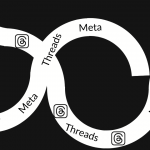The Threads App, launched by Meta on July 5, 2023, emerged as a surprise hit and rival to Twitter. On its first day, the app experienced significant downloads and competition with Twitter. According to Mark Zuckerberg, the chief executive of Meta, the Threads App received over 30 million downloads within less than a day of its launch.
Twitter threatened legal action against Meta, accusing it of using trade secrets from former Twitter employees to develop Threads App. However, Meta denied the accusations, stating that no previous Twitter engineers were involved in the progress of the Threads app.
The rivalry between Meta’s CEO and Twitter’s co-founder intensified as they exchanged jabs on social media.
Twitter’s Threat to Meta
Twitter’s strong response to Meta’s new app has created ripples in the tech sphere. With legal action on the table, Twitter is not holding back in expressing its discontent. The clash between the two giants has raised questions about intellectual property and competition.
As the tension escalates, the tech community eagerly awaits the outcome, which could have far-reaching implications for the future of app development and social media platforms.

How to delete your Threads App account
Once you make a Threads account, there is no way to delete it without your Instagram account.
Its privacy policy is very strict, and you can only delete your Threads account by deleting your Instagram account too.
However, you can deactivate your Threads account without affecting your Instagram account.
So, you can’t delete your Threads account without Instagram, but you can only deactivate it.
There are two ways to deactivate your Threads App account:
Deactivate your account
You can’t remove your profile, posts, and messages from the Threads app forever. To deactivate your account, follow these steps:
- Open the Threads app.
- Tap on your profile picture.
- Tap on the Account tab.
- Tap on Deactivate profile.
- Enter your password and tap on Deactivate.
Delete your Instagram account
This will also delete your Threads account, as Threads is a part of Instagram. To delete your Instagram account, follow these steps:
- Go to the Instagram website or app.
- Tap on your profile picture.
- Tap on the Settings tab.
- Tap on Account.
- Tap on Delete account.
- Enter your password and tap on Delete account.
Once it is deleted, it can’t be restored. Be sure to back up significant data before deleting your account.

Content Ideas You Can Post on Threads App
You can post different types of content, including updates, debates, photos, videos, and links. This is a platform to share your opinions, ideas, and engage in chats with others, similar to Twitter.
You can discover different topics, trends and connect with like-minded individuals, sharing content that reflects your interests, sentiments, and capabilities.
Things you can post on the Threads App
Simple thread posts
Threads allow you to post text-based content up to 500 characters. It also allows you to add images and videos to your posts.
Replies
You can reply to other people’s posts. Your replies will be visible to everyone who follows you and the person you are replying to.
Inviting followers
You can invite your Instagram followers to join Threads. Once they join the Threads app, they will be able to see your engagement in threads.
Things that are not allowed on Threads App:
Hashtags
Threads app does not allow hashtags. It is designed to facilitate friendlier connections with friends. Using hashtags can make your posts viral and reach people who do not follow you.
Ads
Ads are not allowed on Threads. This is because Threads is a social media app that is designed for personal use. Ads can make your posts more commercial and less personal.
The Privacy Issue of the Threads App
The privacy issue surrounding the Threads App has raised concerns among users. While using Threads, users have discovered that deleting their Threads account requires them to delete their entire Instagram account, which limits their control over their data and privacy.
This lack of granular control over account deletion is a significant privacy concern for users who may want to discontinue using Threads while still keeping their Instagram account active.
Threads operates independently, though it is still part of the Meta ecosystem. As such, it offers an opportunity for Meta, including Mark Zuckerberg, to prioritise user privacy and address the concerns raised by providing more transparent options for account deletion and giving users more control over their personal data.
By addressing privacy issues effectively and ensuring user privacy rights, Meta can work towards regaining trust and demonstrating a commitment to protecting user privacy in the wake of previous controversies.