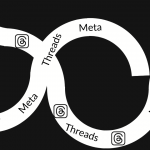In the fast-paced world of digital communication, text messages often hold critical information, cherished memories, or essential conversations. Accidentally deleting these messages on your iPhone 13 can be distressing. That is why understanding how to retrieve deleted messages on iPhone 13 is important.
Understanding the Message Deletion in iPhone 13:
When you accidentally delete a text message in iPhone 13, it’s not necessarily gone forever from your iPhone. In most cases, the deleted messages are temporarily stored in a hidden state or a recycling bin, waiting for the permanent deletion. Understanding the nuances of this process is important to increase the chances of successful recovery.
Recently, Apple introduced the “Recently Deleted” feature in the Messages app, allowing you to recover accidentally deleted text messages on iPhone 13 within 30 days. However, after this period, the messages will be automatically removed.
So, while you realize that you accidentally deleted textual content and need to get better, you have to do it in 30 days.
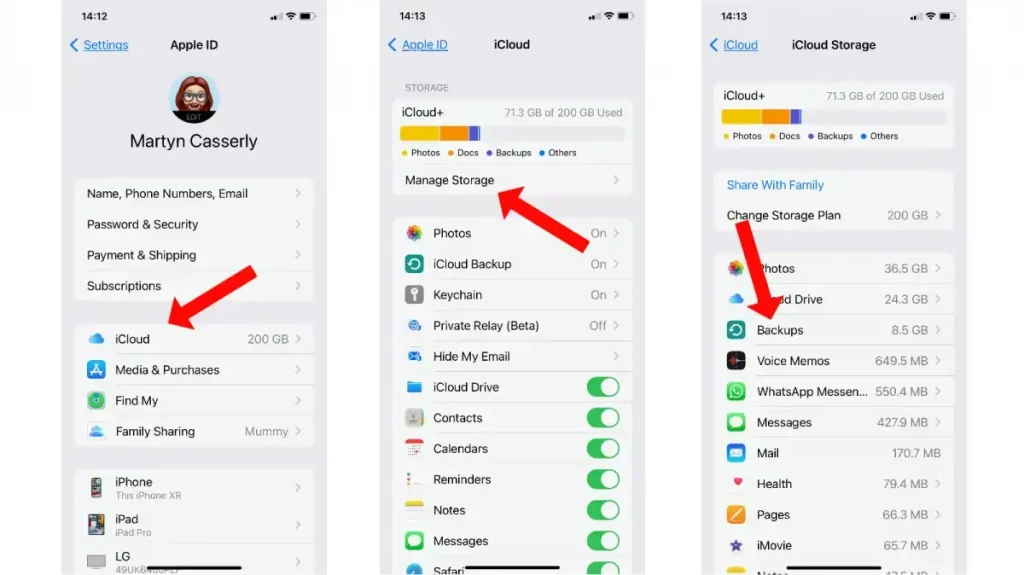
Note: If you don’t see a recently deleted folder in your iPhone 13, then you’re iPhone has not updated to iOS 16 yet, and you have to try other recovery methods noted below:
Existing Incognito Mode in iPhone 13 is Equally Important.
Many iPhone users ask how to get out of incognito mode on the iPhone. Incognito is a commonly used mode allowing iPhone users to browse privately. Knowing how to get out of incognito mode on an iPhone is a difficult task, but it’s straightforward.
Simply open the Safari browser and tap on the tab of the icon at the bottom right corner. Then, tap “private” to reveal the option to close all incognito tabs. Tap “Close All” to exit incognito mode completely.
Retrieve Text Messages Deleted on iPhone 13 Running on iOS 16:
1: Open the messages app.
2: Tap the “Edit” in the upper left corner of the messages conversations list.
3: Tap on the “Recently Deleted” folder. It will have all the recent text messages and conversations you deleted recently. You can easily check the remaining days for every message or conversation on the left.
4: Select the “text messages” and “conversations” you want to return to your iPhone 13.
5: After selecting, tap “Recover” or “ Recover all” to get all the text messages back to the list.
6: Tap “Recover number messages,” and your messages will be recovered.
Restore Messages From iCloud Backup:
If you’ve backed up your iPhone 13 with iCloud, you can recover deleted text messages, provided the backup predates their deletion.
Here is the step-by-step guide to recover deleted messages with iCloud if you have a backup.
1: Open the “Settings” option on your iPhone 13.
2: Tap for your Apple ID on the pinnacle of the settings page.
3: Tap “iCloud”
4: Now select the “iCloud backup” to go into the backups page of iCloud. Through this, you could, without problems, look at the remaining successful backup changes made.
If it takes time for the lack of messages, you could repair your iPhone thirteen from that iCloud backup to get your deleted messages.
5: Return to the settings app and tap “General.”
6: Select the Transfer or reset iPhone and tap “Erase all content and settings.” Now, await your tool to reset its manufacturing facility settings.
7: When you see a “Hello” on your screen, go through the basic setup steps until the “App and Data” screen appears.
8: On that page, faucet Restore from iCloud Backup.
9: Sign in on your iCloud while soliciting for the password. Access it and select from a list of available backups on iCloud. Make sure you pick out a backup of messages deleted on iPhone 13.
Step -10: Now, finish the remaining setup process.
Note: Using iCloud to recover deleted iPhone 13 messages deletes text threads, apps, photos, and videos created after the chosen backup. If these steps don’t restore your deleted text messages, your backup becomes more recent than when you deleted them. To get this, you should repeat the above-referred steps till you’ve got a backup from which you may get better vintage textual content messages
Ensure Your Text Message Retrieval
Prevention is higher than cure; deal with your textual content messages from unintentional deletion with the aid of frequently growing a backup of your iPhone thirteen using iCloud or iTunes. However, if you dont have a backup, you can follow the methods mentioned above how to retrieve deleted text messages on iPhone 13.