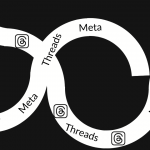Certainly! One reel that I thoroughly enjoyed watching was captivating. However, now I find myself yearning to relive that experience once more. Yet, I’m faced with the challenge of learning how to access recently viewed reels on Facebook. This article is for you.
Facebook is a widely used platform that allows you to watch and upload videos. However, Facebook doesn’t have any algorithm through which you can watch recently watched reels.
But Facebook includes several features to locate recently watched reels quickly.
In this article, we will discuss several ways to guide you on how to watch recently watched reels on Facebook. Let’s dive in and learn the strategies.
Facebook reels and Facebook videos are different.
There are two types of videos on Facebook, one is regular videos and the other one is reels.
Facebook original’s typical videos can be found in news feeds and in the “Watch” tab of the Facebook app. The reels were introduced on Facebook in 2021 to compete with other platforms.
Facebook handles both things differently. While Facebook allows users to access a complete history of recently watched videos, it lacks the capability to provide a comprehensive record of all recently viewed reels.
Many people consider both things the same, but actually, it’s not. But Facebook has different features that can help you view recently watched reels.
How to see recently watched reels on Facebook
Here are some different strategies how to watch recently watched reels on Facebook.
View recently watched videos on Facebook:
You can easily find a video by simply visiting the watch history.
Here is how you view watched history.
1: Open the Facebook app
2: Tap on the “videos” on the navigation menu
3: On the tabs running across the top, tap on Save to watch videos and history to watch a list of videos you watched.
To view recently watched videos on Computer, follow:
1: Visit your Facebook profile
2: Click on the icon with three dots to open the menu
3: Click on the button “Activity log”
4: Click on “videos you’ve watched”
Note: The saved Videos tab will specifically show you videos you saved by yourself.
Facebook will swiftly display the list of videos you watched, beginning with the most recently viewed video.
Discover the saved reels on Facebook:
Let’s look into how to watch recently watched reels on Facebook. It’s common sense that when you watch a reel, you always save it to your profile because you know it will help later.
And if you don’t do it, you should! It’s an excellent way to save a reel you want to watch later. Facebook gathers all the save reels in one place, which is easy to access.
All you have to do is:
1: Tap on your profile picture in the bottom right corner of the navigation menu.
2: Tap “Reels” to access the Facebook reels section.
3: when each is there, tap on your profile picture in the top-right corner.
4: Tap on the button underneath your profile picture that says “view saved”
By following this method, Facebook will send you a list of reels you have specifically saved to watch later.
Access the liked reels on Facebook.
It is human nature that when you like a reel on Facebook, you always want it, even if you don’t leave a comment or save it, but you do like it. Facebook has a special section for liked reels.
Facebook will list all the liked reels starting from the most recently enjoyed.
Here is how you can access the liked reels section:
1: Tap on your profile picture and tap on the navigation menu.
2: Tap “Reels” to access the Facebook reels section.
3: Once you reach there, tap on the profile picture in the top-right corner.
4: Tap on the” liked reels”
From here, you can easily access the liked reels on Facebook.
Facebook employs distinct algorithms for videos and reels. Consequently, it’s advisable to save reels, or alternatively, like or send them to your friends. This ensures convenient access to them later on.
This guide on how to watch recently watched reels on Facebook will help you. Hopefully, the one you’re looking for will be there.